SHUTDOWN YOUR PC
Shut down your computer by clicking a shortcut icon .
1.Right click on your desktop.
2.Go to "new".
3.Select shortcut.

4.Paste below code into the box:
%windir%\system32\shutdown.exe -s -f -t 60 -c "Insert message here!" |
5.Change the icon to Google Chrome or IE or something else.
Other Popular Posts :
Internet Download Manager (IDM) 6.16 Latest Full Crack and Patch With Keygen Free Downloa...
Microsoft Office 2013 Professional Plus working Serial Keys
GTA Vice City Free Download Full Setup for Windows XP , 7
Free Download Tekken 3 Game Full Version for windows xp , 7
Free Download Delta Force 3 Game For windows xp , 7
How to Hack any Password using USB Drive -trick 2013
How to Hack a pc/computer using LAN
World’s Top 10 Superfast computers (June 2013)
Online Live streaming Cricket matches
Earn Money by Your mobile or Cellphone - without investment
Top 25 sites on the Web
how to buy / get a 1800 toll-free number in India?
Top 30 Facebook Pages by Likes in Actor/Director category upto June 2013
Top 30 Facebook Pages by Likes upto June 2013
How To Get A Job At Facebook ? (careers at Facebook)
Free and Best Folder Lock software
How to Create a Folder with password protection without any Software
Make Free Phone Calls through Internet
How to Format PC using USB flash drive
Free Recharge Website,Tips&Tricks :I got ? 330 Watch My Current Earnings :
Note :
a.You can change Insert message here! as your wish.
b.60 means 60 seconds.you can change that time also.
If you like it..! then hit Like below.
Thanks Guys...!






























 :)
:)
 :-)
:-)
 :))
:))
 =))
=))
 :(
:(
 :-(
:-(
 :((
:((
 :d
:d
 :-d
:-d
 @-)
@-)
 :p
:p
 :o
:o
 :>)
:>)
 (o)
(o)
 [-(
[-(
 :-?
:-?
 (p)
(p)
 :-s
:-s
 (m)
(m)
 8-)
8-)
 :-t
:-t
 :-b
:-b
 b-(
b-(
 :-#
:-#
 =p~
=p~
 :-$
:-$
 (b)
(b)
 (f)
(f)
 x-)
x-)
 (k)
(k)
 (h)
(h)
 (c)
(c)
 cheer
cheer








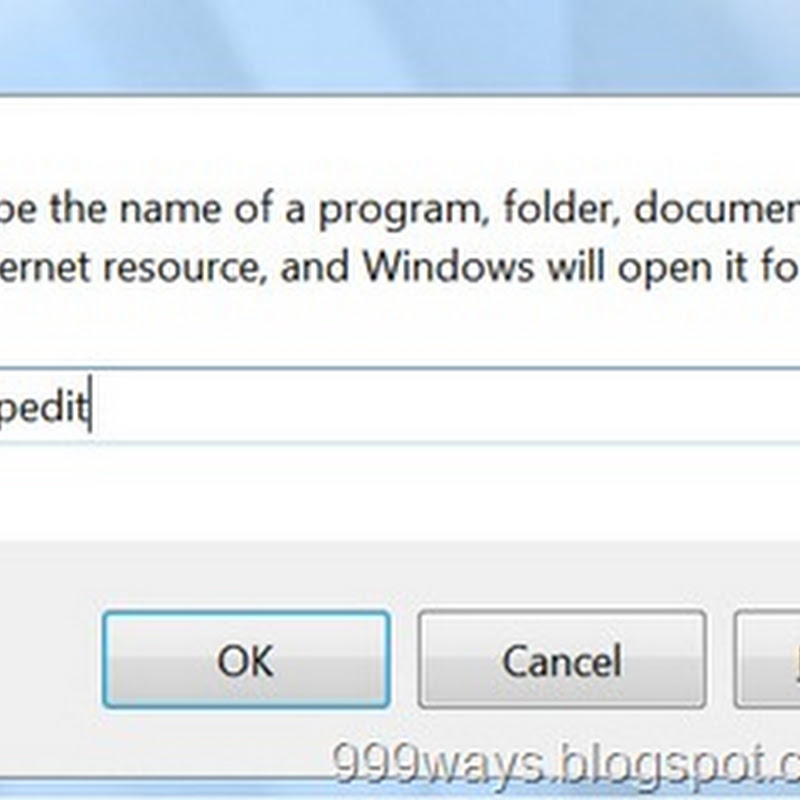









Create Shortcut To Shutdown >>>>> Download Now
ReplyDelete>>>>> Download Full
Create Shortcut To Shutdown >>>>> Download LINK
>>>>> Download Now
Create Shortcut To Shutdown >>>>> Download Full
>>>>> Download LINK qq