Hi guys..! Today ,In this post describes how to capture or record an image of the screen in all versions of Windows.

See How to take Screenshots
Standard Screen Capture :
All versions of Windows have the built-in screen capture feature allowing you to capture either the entire screen or a single active window. The two options are detailed below:
Press the Print Screen (sometimes marked as Prt Scr or Prt Scn) key on the keyboard (generally located in the top right hand corner) to capture an image of the entire screen and store it in the Windows clipboard.
OR
Snipping Tool :
Windows 7 introduced a screenshot application called Snipping Tool. Snipping Tool can be used to capture a screen shot, or snip, of any object on your screen, and then annotate, save, or share the image.
To launch Snipping Tool:
-
windows 7:
1.Open Snipping Tool by clicking the Start button. In the search box, type Snipping Tool, and then, in the list of results, click Snipping Tool.
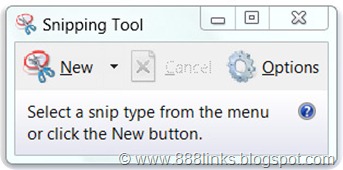
2.Click the arrow next to the New button, select Free-form Snip, Rectangular Snip, Window Snip, or Full-screen Snip from the list, and then select the area of your screen that you want to capture.
-
windows 8 :
1.Click on the Start button in the bottom left (if using Windows 8, go to the Start Screen).
2.In the search box, type Snipping Tool, and then, in the list of results, click Snipping Tool.To capture a screen image:
3.Click the arrow next to the New button to choose the "type" of snip.
4.Select from Free-form Snip, Rectangular Snip, Window Snip, or Full-screen Snip.
Once you have chosen one of the above options, select the area of your screen that you want to capture. The screenshot should automatically open in a new window.
“even there is inbuilt screen capture tools in windows,those are not sufficient to full windows capture,without windows capture,selected region capture and video recording.you can’t capture and edit stylish,awesome screenshots by these windows basic screen capturing tools. That’s why there are so many screen capture or recording software.”
hmmm…! now the question is which is the best screenshot capturing/recording tool.
let’s go to know which is Best software to capture or record screenshots of desktop.
other popular posts :



































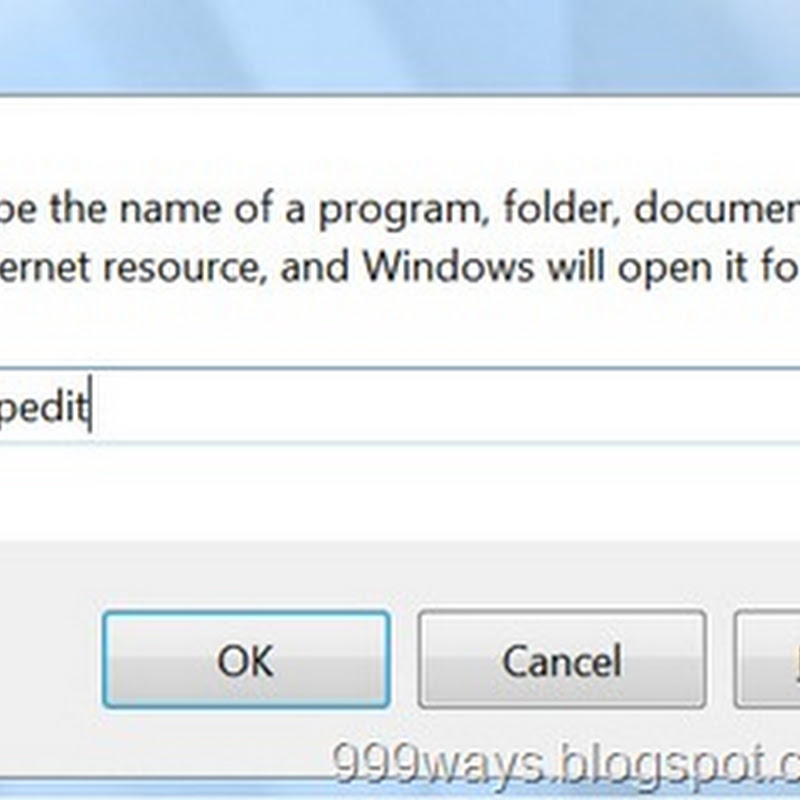









0 comments